|
| |

|
Edit profile, record events and pictures in diary.
An admin builds family tree. He/She fills in member's name to show who is who in family tree. Members have to fill in their personal information
in their profiles.
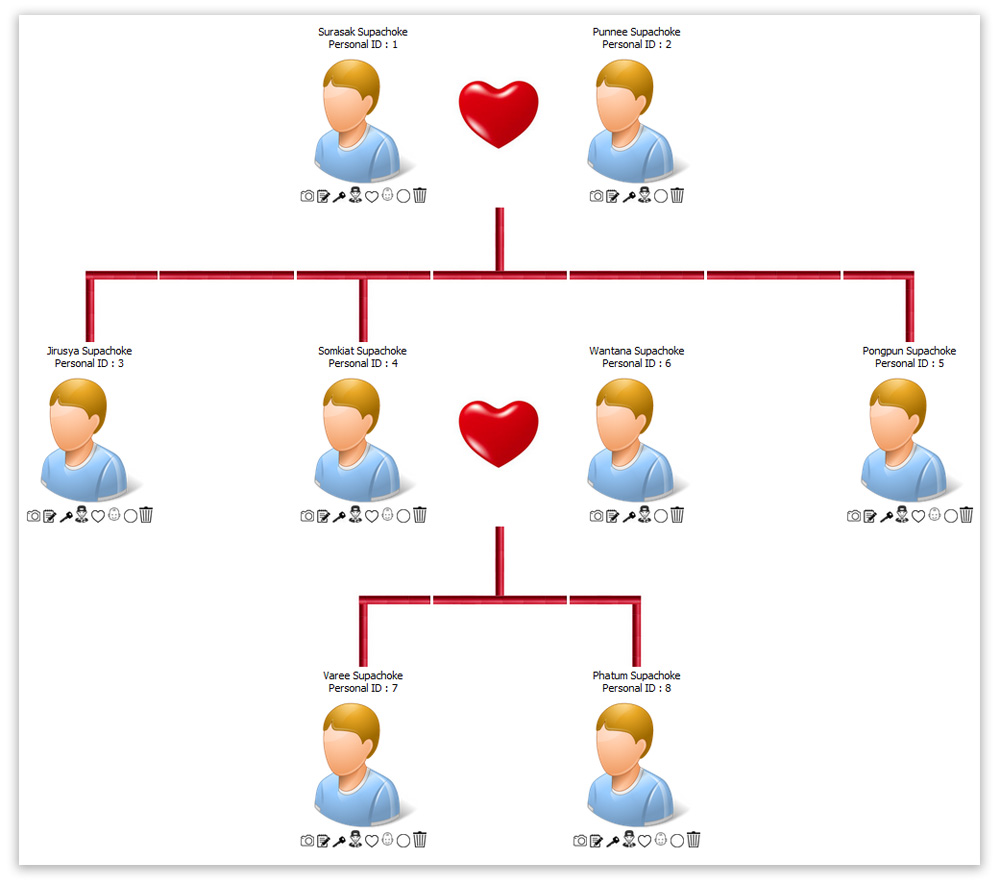
A family tree acts as a house. Every member of family tree has his/her own room in the house. Everyone gets 2 keys ( 2 passwords)
| The first key | unlocks the door to enter the house (login to family tree). Every member is in the same house.
So they use the same door to enter the house, i.e. they use the same email and password to login to family tree.
Everyone shares login password so no one is allowed to change this password. However, family tree admin can change it. |
| The second key | unlocks the door of member's room. This is private password. Everyone has his/her own private password and
not share it with anybody. The default private password is personal ID.
You should change your default private password. However, family tree admin who acts as the owner of the house
can view and change members' private passwords. So if members forget their private passwords, they can ask admin for their private passwords. |
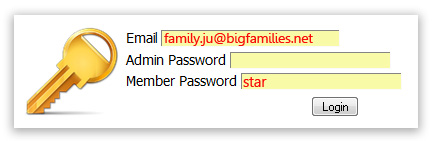 | |
Members login with registered email and member password.
Every member in the same family tree uses the same registered email and password to login.
|
Everyone edits his/her profile using
 upload command to upload his/her profile picture. upload command to upload his/her profile picture.
 Edit command to edit profile information and record events and pictures in diary. Edit command to edit profile information and record events and pictures in diary.
These 2 commands need private passwords.
Profile picture
 | |
Click  and enter private password and enter private password
to upload profile picture
| 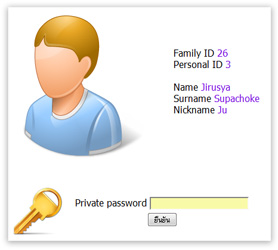 |  |
Edit profile information, record events and pictures in diary
 | |
Click  and enter private password and enter private password
to edit profile information
and record events in diary
|  |
 | |
Click "Edit Profile" to edit profile information.
Click "Add events" to record events and pictures in diary
Events in diary appear in chronological order. So you can record past events in any order. Every event should have event date. If you do not remember
the exact date, estimate it. Event date is important because it is used for showing events in chronological order. You can choose ascending order or
descending order.
|
Sample events in diary
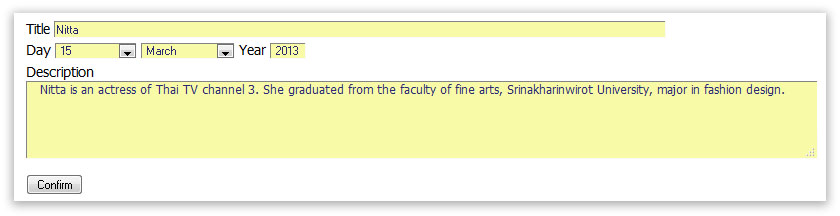
Event date not only informs when this event happened, but also is used to show events in chronological order.
Click 'Confirm' to save event description before upload photos.
| Click | 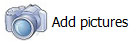 | to upload pictures. |
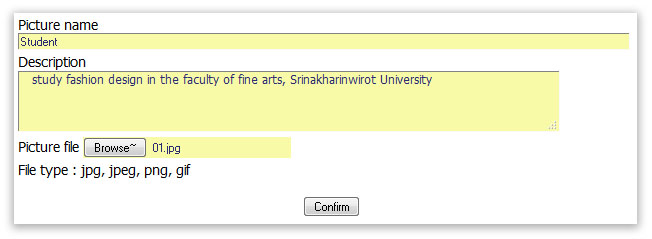 | |
enter picture name and description
then browse to select picture to upload.
|
 | |
Many pictures may be uploaded in an event.
|
 | |
Event dates (not create/edit dates) are used to show events in chronological order.
|
|
One-syllable words with Pictures
Pictures are more attractive than alphabets. Matching pictures with words is a technique to memorize vocabulary rapidly.
This technique make children enjoy learning vocabulary with pictures.
200 one-syllable words are stored in a database.
Every word matches with a picture. Pictures help your kids learn the meaning of words.
Moreover, they are used to play matching games, match vocabulary with pictures.
...Click here for more details...
| | 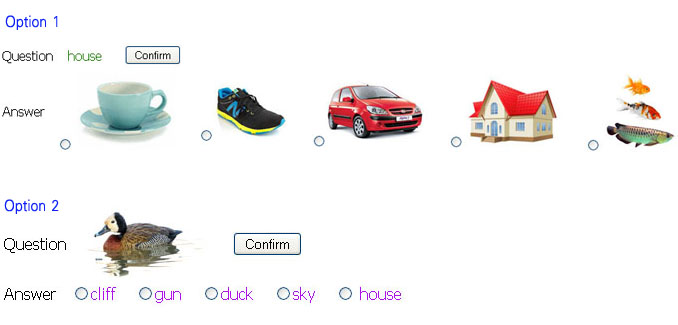 |
Copyright (C) 2015-2026 All rights reserved.
|